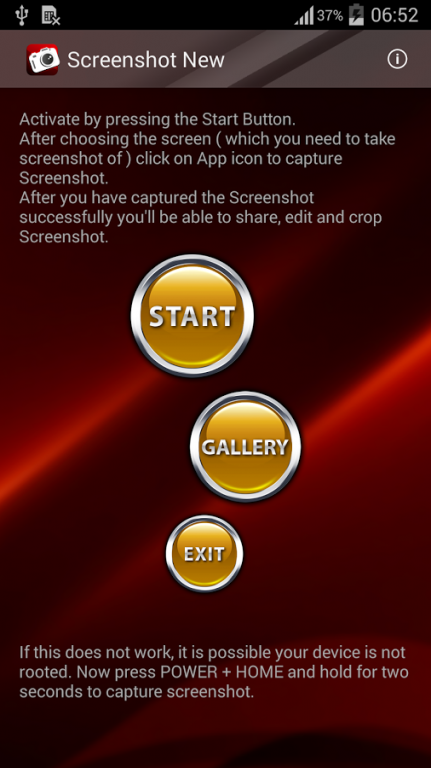Screenshot New: Speed Capture 1.0.4
Free Version
Publisher Description
Now capture and save interesting screenshot images that come across to your phone screen in an easy and convenient way. Screenshot New: Speed Capture opens up smart ways to modify and revamp screen captured images by just in a click of button. Take snapshots of videos, Game & apps, whatever appears on phone screen.
Save, edit and share screen shots directly from gallery via email. Capture screenshot images of your Android tablet/phone easily with this free screen capture app. Adjust size of saved images with crop ability included in app.
App functions support and performed well on both rooted and non rooted devices. Visual quality may differs from device to device. You must give a try to this free screenshot app to get a better visual art treatment.
What More in this Free App
◘ Full Screen capture in high quality
◘ Gallery access of captured screens
◘ Crop saved snapshots in desired size
◘ Screen rotation in landscape & portrayal format
◘ In app button to capture phone screen
◘ Application integrated with shortcut widget
◘ instantly delete unwanted images easily
About Screenshot New: Speed Capture
Screenshot New: Speed Capture is a free app for Android published in the System Maintenance list of apps, part of System Utilities.
The company that develops Screenshot New: Speed Capture is The App Rain. The latest version released by its developer is 1.0.4.
To install Screenshot New: Speed Capture on your Android device, just click the green Continue To App button above to start the installation process. The app is listed on our website since 2017-05-04 and was downloaded 6 times. We have already checked if the download link is safe, however for your own protection we recommend that you scan the downloaded app with your antivirus. Your antivirus may detect the Screenshot New: Speed Capture as malware as malware if the download link to com.theapprain.screenshot.phone.capture is broken.
How to install Screenshot New: Speed Capture on your Android device:
- Click on the Continue To App button on our website. This will redirect you to Google Play.
- Once the Screenshot New: Speed Capture is shown in the Google Play listing of your Android device, you can start its download and installation. Tap on the Install button located below the search bar and to the right of the app icon.
- A pop-up window with the permissions required by Screenshot New: Speed Capture will be shown. Click on Accept to continue the process.
- Screenshot New: Speed Capture will be downloaded onto your device, displaying a progress. Once the download completes, the installation will start and you'll get a notification after the installation is finished.